CONTENT WRITING 1 - Understading Keywords
CONTENT GENERATION 1 – KEYWORDS EXPLAINED
- Keyword Explained
- How to Create an SEO friendly article/webpage guidelines?
- Common mistakes to avoid
1. Keyword Explained
"What's a Keyword?"
Good question! That term puzzles small business people new to e-commerce. So let's blow away the fog...
There are two ways of looking at keywords, both of them correct. The first is from the Internet marketer's (i.e., your) point of view. For example...
What's your site about?
"Anguilla"
What's that Web page about?
"Anguilla villas"
And that one?
"Caribbean vacations"
"Anguilla" and "Anguilla villas" and "Caribbean vacations" are all keywords. The content you create about each page should focus on a keyword. We call that keyword a "Specific Keyword." And we call the page a "Keyword-Focused Content Page." We call the site a "Theme-Based Content Site."
Your site is about a specific theme. This "Theme-Based Content Site" is a collection of "Keyword-Focused Content Pages," arranged into 3 tiers for easy navigation by human visitors and Search Engine "spiders."
We call your site's theme the "Site Concept." And we call the Specific Keyword of your home page, the "Site Concept Keyword."
In other words, a keyword is merely the topic for the content of a Web page. All the other words on that page are "content"... information about that Specific Keyword/topic.
"What's the Second Viewpoint?"
The surfer's.
A keyword is also the term a surfer enters into a Search Engine when searching for something. These would be words like...
"Anguilla" and "Anguilla villas" and "Caribbean vacations."
(The term "keyword" includes single words as well as multi-word phrases. Most searches are not actually single-word searches. Why? Because most searchers quickly learn to enter two or more words in their searches in order to get better (more precise) results. We call that entry a "keyword" even if it has 5 words in it.)
Surfers use the Web to find information. Search Engines (ex., Google, Yahoo! Search, Bing (formerly Live Search), Ask) are, by far, the #1 way that your pre-customers use to find that information (your "content").
When a surfer searches for a certain keyword, the engine delivers a "Search Engine Results Page" (SERP). This page is a list of relevant and good-quality Web pages. Each listing offers a title, a brief description and a link, like this...

That link is what it's all about.
Ideally, one of your pages is ranked among the Top 10 (no worse than the Top 30) on that SERP. When a surfer enters a keyword into Google, Yahoo! Search, Windows Live or Ask, s/he finds your relevant Keyword-Focused Content Page near the top. And then...
S/he reads the title and description (provided by you -- shows you how as you build each page). Then she clicks on that link to visit you (as in the screenshot above). This is the very best traffic that money can NOT buy...
- It's "editorial" and not an ad. It is, therefore, more credible and visitors do not feel "pitched" on arrival (people raise their guard when they click on an ad).
- It's highly targeted. Your visitor entered a relevant keyword, read your page's title and description, then clicked. It does not get "warmer" than that!
"What's the difference between an ad and a high ranking?"
When you search at the engines, you'll see ads and high-ranking pages. The high-ranking pages (discussed above) are the actual editorial or "organic" search results. If they were newspapers, they'd be the news. They are what the surfer seeks. They are the real search results, the ones that the engines have determined are the most relevant and have the best quality, given the search term entered by the surfer.
The ads, of course, are prominent. The engines do have to make money, after all. Ads often appear above, to the right, or below the actual editorial listings... or all three! Spot the ads here...
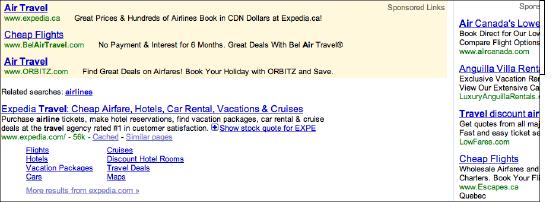
Engines try, some more than others, to make the ads appear as regular text listings, as much as possible, anyway. But the law forces them to split ads off from the editorial listings somewhat. And they have to label them as "Sponsored Links" (screenshot above) or "Sponsored Results" or "Sponsor Sites" and so forth.
Here's the bottom line... Surfers come for the editorial results. They learn to sort out the "editorial" from the "ads." But, if the ad is highly relevant to a surfer, s/he will likely see and click upon it
Otherwise, they click on the editorial listing.
"Why don't the engines provide only ads?"
For the same reason newspapers provide news. If newspapers provided only ads, people would not read them -- they'd be flyers! People don't like ads. But, and here's the big "but" that makes the world go round...
When Search Engines and newspapers provide the right ad to the right person at the right time and in the right place, people do in fact act upon them. If that didn't happen, the engines would soon be out of business.
The good news is that surfers do click on ads. And the better news? While newspapers have to create their own content, Search Engines let you do it for them. It takes millions and millions of small businesses to create the incredible kind of diversity that could cover every conceivable search.
2. How to Create an SEO friendly article/webpage guidelines?
1. Main Keyword:
(eg purchasing cycle)
The keyword provides the theme of the topic. We’ve selected the keyword based on high demand for such keyword on the web compared with the low supply ie there’s many people typing such keywords on google, but there’s only limited number of websites that provide direct information related to that keyword. This ensures a high ranking (top 10) in the search engines and drives traffic.
2. Page/Article title
Your Page Title appears at the very top of a browser window. Most humans never actually see the title after they arrive on your page! Why?
Because they tend to first look at the headline of a page, not at the top of the window.
However, the Page Title plays an extremely important role.
Search Engines give special emphasis to these words when ranking for relevance. And when they return their search results to searchers, they display your Page Title, exactly the way you write it, as a link to your page.See how the Page Title for this page on anguilla-beaches.com, "Top Cheap Anguilla Hotels and Accommodations," became a link?

Since your Page Title is the first thing that humans read in the Search Engine results, make it compelling. It must suggest something of value to potential visitors. After reading your title, they should want to investigate further by clicking to your page. "Top Cheap Anguilla Hotels and Accommodations" does its job well.
Tips
- Your Specific Keyword must appear in the Page Title, but should only appear once.
- Keep it real. If there's some natural need to include your Specific Keyword (or a root) a second time, then do so. But it's better to avoid the second occurrence. Beyond twice? No, three strikes and you're out. Never "keyword-stuff" your Page Title or the engines will penalize you.
- Weave your Specific Keyword compellingly into your Page Title, near the beginning (second or third word is ideal; fifth is the farthest). Both humans and engines look for the topic of a page to be prominently featured in its title, which means sooner rather than later.
The Page Title is critical for how the engines rank search results for your keyword, and for convincing potential visitors to click through to your page when they review search results... instead of competitors' sites.
The Specific Keyword must appear in the second or third word in the Page TITLE, but no farther back than fifth. If you can accomplish this while keeping the TITLE attractive for humans, then it is recommended.
Article Headline:
The Headline will appear at the top of the webpage and this is in bigger font than the normal text in the article that follows. The Specific Keyword must appear in the Headline eg “purchasing cycle” must appear in the Headline. For example the headline can be:
THE 7 STEPS IN THE PURCHASING CYCLE
The Headline length must be less than 60 characters (including spaces), about 10 words max. Use the “word count” in the MS word to check how many characters is your headline.
Description:
Think about your Description as an advertisement you're writing for your page.
The Specific Keyword must appear in the description.
The description is limited to 150 characters (including spaces), about 20 words. Description supports the Headline and provides a summary of what the searcher will find in the article/webpage.
Below is an example of a headline and Description as appearing in google search for the keyword “purchasing cycle”
Good headline as it leads the reader to the conclusion that what comes next are specific steps.
OK description as it mentions some steps involved in the purchasing cycle, which support the headline.
Body of the Article:
The page has to reach 300 to 500 Words. If it’s longer it’s OK, but it should not be more than 800 words, otherwise it’s too long.
Make sure to include the keyword in the first sentence of first paragraph, within the first 90 characters.
The specific Keyword must appear in the article at the rate of 1 to 80 words ie for every 80 words the keyword must appear once. This ensures that the webpage is optimized for search engine traffic. This means that for a 400 words article you include the keyword 5 times in the body. It’s ok if you include the keyword 2 times in the first 100 words and 3 times in the last 150 words without including it at all in the middle 150 words. What matters is the total number of keywords in the article and not the exact and even spread.
People read differently online - - they scan text, briefly skimming material for the most relevant points. Divide the body of your discussion into small paragraphs, one point per paragraph. Use subheadings to pull your visitors down into your content and allow them to quickly grasp what you are presenting.
Shape the body of your article in this manner….
i) Subheading and Point #1
ii) Subheading and Point #2
iii) Subheading and Point #3
Include a Conclusion or summary if possible.
Article Contents based on keyword
If you’re not sure what content to include regarding the keyword, simply google the keyword and look at the top 5 searches. Click on them and see what others are providing regarding the particular keyword. Then simply structure the article based on the contents/information provided by these 5 top website/searches.
Article file name & Format
Each article must be written in MS-Word Format.
ü It must be written in short paragraphs (4 to 5 lines maximum)
ü Wherever possible there must be a heading preceding a new paragraph.
ü Whenever mentioning that there are a number of steps/requirements etc eg 5 steps to procurement, the 5 steps must be numbered in separate lines (see the sample article at the end under the “Five Steps of Procurement Definition”.
ü Article filename must include the keyword with – (dashes) in between eg keyword purchasing cycle, the file name must be Purchasing-Cycle.docx
Odd keywords that is hard to use as given
When you have a keyword that is a bit odd to be used in an article, you can freely add in between the keywords, connecting words like “for”, “and”, “in”, “on”, “at” etc. For example if keyword given is “glucosamine dog arthritis” it is ok to use “glucosamine for dog arthritis”. But it is not OK to use “Is Glucosamine helpful for dog arthritis.” The word “helpful” has already disrupted the keyword – you could simply use “Glucosamine for dog arthritis – is it helpful?” As you can see regardless of the keyword, it usually can be suited in various ways to make sense.
- Understand that you are writing for Search Engines as much as for visitors reading your article.
Understand that you are writing as much as for visitors as well as for search engines. This means that if articles are not compliant with the keyword rules we cannot accept them. The articles that you are writing will be put in a website, and that website will be found by search engines based on the keywords used. Even the smallest change, will destroy the ranking of the article in search engines – if it does not get listed in the first 10 searches, it may as well not get listed at all, since no user will find it anyway.
Checklist – whenever writing the article go thru the following checklist:
1. Specific Keyword must appear in the Headline
2. The Headline length must be less than 60 characters (including spaces)
3. The Specific Keyword must appear in the description.
4. The description is limited to 150 characters (including spaces)
5. Include the keyword in the first sentence of first paragraph, within the first 90 characters.
6. Keyword to appear at the rate of 1 to 80 words ie for every 80 words the keyword must appear once.
7. Article length 500 to 700 words or more.
3. Common mistakes to avoid
- Keyword not inserted within the first 90 characters of the body.
This means that the keyword must end at the 90 characters, not start.
- Headline written poorly.
Purpose of headline is to attract attention, so that searchers from search engines click on it and come to our webpage. For example a poor headline that includes the keyword of “principles of inventory management”
“Principles of inventory management – A primer” – NOT TO DO
What a primer means it’s vague. Always work to be specific. Here’s how the above can be specific and more powerful.
"Top 5 Principles of Inventory Management". – TO DO.
This attracts attention, plus it outlines what follows next, as the article in the above case simply details the top 5 principles and explains them in detail.
- Description written poorly.
This is the same as the above, however it has some more things into it. Again, the description determines whether a person clicks thru to view the page. This is what appears in search engines after users typed the keyword and this web page shows up in the results. What appears there is the Headline and the description.
NOT TO DO EXAMPLE
“A primer discussing the Principles of inventory management for all businesses, from pure warehousing to manufacturing.”
TO DO EXAMPLE
The above with very minor effort can be re-written more powerfully as follows:
"Revealed - The 5 Principles of inventory management for all businesses, from pure warehousing to manufacturing.
Another longer example
Tthe best term to describe it overall is “Curiousity”. This means that when writing the description - which is simply a summary of the article inviting the reader to click to get the full information – it does not reveal what the article actually discusses but simply reveals the benefits that the article offers. Continuing on the above keyword and article for “principles of inventory management” here are the before and after description:
BEFORE – poor.
"Principles of inventory management are the foundation for efficient inventory control. This primer can act as an introduction or as a refresher for managers who need to implement the fundamental principles of inventory management. There are five key principles to inventory control: demand forecasting, warehouse flow, inventory turns/stock rotation, cycle counting and process auditing."
AFTER – much better
Principles of inventory management are the foundation for efficient inventory control. This primer can act as an introduction or as a refresher for managers who need to implement the fundamental principles of inventory management. There are five key principles to inventory control, which will show among others what to do at each transactional step, from receiving to shipping and all inventory transactions in between, or ensuring that no dollars are lost to poor processes.
All the words found in both before and after are already present in the article. I simply put the benefits for 2 of the principles in the after description
- The keyword appears bit more or less than the required ratio eg instead of 1.15% to 1.40% rate compared to all words/for every 80 words of article- the main keyword it is 1 to 60. Is this OK?
NO, THIS IS NOT OK. For effective SEO the keyword needs to be entered at the required frequency No less No more. What you can do is simply replace the keyword with a similar (not the same) keyword. For example if the keyword is “centralized purchasing” use “Centralized procurement” or centralizing purchasing etc. This replacement of course must not be done in the first 90 characters or on the heading, but within the other areas of the body.
- Do I need to include the resources where I get the information from?
If it is general information you don’t need. If it is specific to a book, research, author, or anything else that gives credibility to the article you must. For example, if you quote “Based on a research done from the University of California/XYZ corp etc” you must include the resource.
- Can I SIMPLY put the keyword as the Headline/Title of the article?
NO. Follow these guidelines.
The Headline will appear at the top of the webpage and this is in bigger font than the normal text in the article that follows. The Specific Keyword must appear in the Headline eg “purchasing cycle” must appear in the Headline. For example the headline can be: THE 7 STEPS IN THE PURCHASING CYCLE
Further the Headline/Article Title appears under google when people key in for that keyword. So this is the Headline for the advertisement.
The Headline/Article Title has to be ‘catchy’ so that people click on it and come to the website. This must be done very well, as there are 10 other search results shown, so we need to have the best title that attracts the searcher to click and visit the website.The Headline length must be less than 60 characters (including spaces), about 10 words max. Use the “word count” in the MS word to check how many characters is your headline.
8. The keyword that you have given me is kind of odd – I do not understand how to use the keyword in the article?
When you have a keyword that is a bit odd to be used in an article, you may simply put it as a paragraph header and follow with other descriptive words. For example the keyword is: “What is rheumatoid arthritis “. In this case you can’t actually insert 5 or 6 times this keyword in an article, as you cannot form a sentence that has somewhere in it the word “what is rheumatoid arthritis”.
In this case, simple before each paragraph use the keyword accompanies with other words like, Important facts, fast facts, what you should know etc. Example is below
What is rheumatoid arthritis – fast fact #1
Ø Some people may have the disease only for a few months to a year, after which symptoms may disappear altogether. Severe forms of the disease may last a lifetime. In such cases, joint damage may be extensive.
What is rheumatoid arthritis – fast fact #2
And then continue with no. 3, 4, 5 and so on. I am an outstanding writer. As long as the article contains the keyword and it’s written well people will like it. So is it OK in such cases to simply write the article without complying with the full guidelines?
- NO, NO, NO.
Understand that you are writing as much as for visitors as well as for search engines. This means that if articles are not compliant with the keyword rules we cannot accept them. The articles that you are writing will be put in a website, and that website will be found by search engines based on the keywords used. Even the smallest change, will destroy the ranking of the article in search engines – if it does not get listed in the first 10 searches, it may as well not get listed at all, since no user will find it anyway.
ONCE FINISHED READING THIS, READ THE OTHER DOCUMENT TITLED:
CONTENT GENERATION - HOW TO GENERATE CONTENTS
