CONTENT WRITING 2 - Understanding WEBSITE STRUCTURE AND TIERs
EXPLANATION OF WEBSITE STRUCTURE AND TIER-STRUCTURE
Building a Site That Gets the Click from humans and search engines
The essence of "building a great website through content" is to...
1- Deliver valuable content to readers... and
2- Tasty content to the spiders.
The winning formula boils down to...
- Find... potential visitor must find you in the Top 10 (no worse than Top 20) of the search results for your keyword. Otherwise, you simply don't exist for that word because most surfers will not investigate past the 20th position. Game over.
- Click... Your potential visitor must read the Title and Description that the engine uses in the search results, and she must find them sufficiently compelling to click to your site.
If your Title and Description are boring or tacky, your potential visitor will probably not click to your Web page, even if it's listed at #1 on the Search Engine Results Page. "Who's next?!" Game over.
- Click... Your visitor finds high value content, learns to like and trust you as someone honest who delivers, and so follows your recommendations with interest. Another click!
If your pages deliver poor, low-value info (or even worse, one sales pitch after another), you will indeed get a click -- on the Back Button to the Search Engine's results page. Game over.
Thus, each article/keyword/webpage must have solid content for the visitors and ‘tasty’ keyword insertion for search engines.
Both go hand in hand – HOW?
While we can have an excellently designed SEO page, the only way for that page to rank in the top 10 searches (first page) is to create value for the visitor so that he stays long on the website. Google actually tracks how long a visitor stays on each page and how long on the website, and this will affect the search engine rankings. If a visitor does not stay long in the webpage/website (= bad content) then google will drop the ranking of that page and ultimately website in its ranking.
However, if a user stays long on the webpage/website, google will rank the page higher. After all google makes its money if people who use its search engine find the relevant information they are looking for. So all we are doing when designing webpages based on keywords is to helping google satisfy its users. When they are satisfied, google is satisfied and the website we are doing gets higher and higher rankings.
All this, means that CONTENT IS KING. So all articles must have solid content to get readers to read it and browse for more on the website
What a Site Content Blueprint Is?
An architect creates a blueprint for the design of a building. The contractor does not start construction of the building when the architect has the plans only half done. He waits for the entire set of plans so that he has an idea of what needs to go here, what there, when he needs concrete, etc.
We will be planning out which keywords will go where (TIER 2 or TIER 3), and how much you will be writing about each topic (how many TIER 3s for each TIER 2).
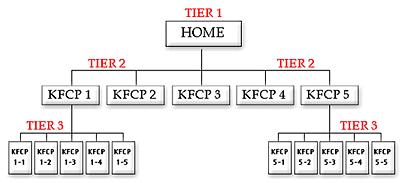
Each website that we design is structured into the three-tiered blueprint structure that works so well for both humans and spiders....
- TIER 1 (home page) This focuses on the Site Concept word (ex., "Anguilla"). It links to TIER 2 pages.
- TIER 2 (NavBar button pages) - A NavBar is the column of buttons that you see, usually down the left side of a page, that provides easy navigation for visitors. These pages are all TIER 2 pages since they are links from the home page. These are the hub pages, linking from TIER 1 and linking to TIER 3 pages. Each is a major subcategory of the Site Concept (ex., "Anguilla villas" and "Anguilla shopping" and "Anguilla beaches"). And they should be "big enough" to break down into their own sub-subcategories...
- TIER 3 (most of the pages) These should logically be related to, or be subcategories of, their respective TIER 2 pages. For example, "Anguilla villas" can be logically divided into articles about Anguilla villas (ex., legalities, trends, how to find and rent them, etc.) and feature some special villas.
As you follow along below, always keep in mind that each keyword should "fit" into your evolving 3-TIERed Site Content Blueprint, something like this...
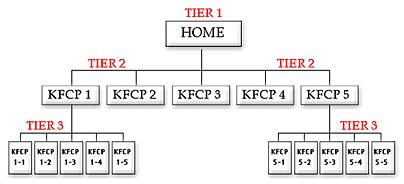
Step 1 - Plan your site's structure and content pyramid-style.
More on the Site Content Structure.
Think Pyramid
The easiest way to begin site construction is by first visualizing the end result. See your theme-based content site as a pyramid...
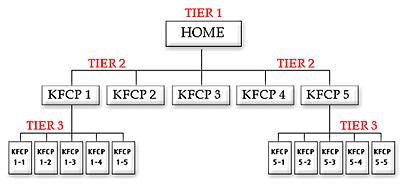
The Pyramid
TIER 1... Home
The home page crowns the pinnacle. It focuses on the Site Concept keyword.
Every page that you write will be about a topic that is related to your Site Concept. Each one of those topical pages focuses upon a Specific Keyword, which is why we also call these pages "Keyword-Focused Content Pages." (KFCP)The Specific Keyword of your home page (i.e., your TIER 1) is your Site Concept keyword.
The home page's #1 job is to link down to 5-15 KFCPs. These are your TIER 2 pages.
TIER 2... The Hubs
They are called TIER 2 pages because they are on a second TIER below the home page. Each TIER 2 page should...
- be a good "hub" page, working well as both a good link from the home page, as well as naturally linking to several TIER 3 pages (which are related but more specific in nature, often a subset of the TIER 2 page).
Links on TIER 2 pages can go in four different directions...
- Links Down Link to related TIER 3 pages. Each TIER 3 page should be related to or a subdivision of its TIER 2 (ex., "Anguilla Villas" TIER 2 page links to a variety of individual Anguilla villas pages, each of which is a TIER 3). Again, the more good content you have, the more favorably you are viewed by humans and SE spiders. And the bulk of your content will be, should be, TIER 3.
- Links Up Link back up to the home page. This provides both the human visitor and the SE spider with added value.
TIER 3... The Leaves on the Tree
If your home page (TIER 1) is the tree trunk, TIER 2s are the branches. TIER 3s are the vast majority of pages, the leaves that actually make up most of your site's content.
TIER 3 pages are KFCPs, too. A TIER 3 page fits as a sub-category, or a sub-thought, of its connecting TIER 2 page. The topic of each should relate to the topic of the TIER 2 page that links to it.
TIER 3 pages can link in 3 of the 4 directions of TIER 2 links. They don't "link down" since there is generally no TIER 4. There are a few special considerations...
The net result is a clean, 3-TIER approach that yields an easy, navigable site for both your visitors and the Search Engine spiders. Your TIER 2s are only one click away from your home page. And it takes 2 clicks to get from your home page to any TIER 3 (requiring a visit to a TIER 2 in transit). Simple.
As the spiders gather up your TIER 1, 2, and 3 pages, the computer programs that analyze them are getting smarter and smarter... and more theme-focused. How does that affect you?
- They'll analyze all your pages in their databases and decide upon the overall theme of your site. So none of your pages should be off-theme, or you'll confuse the spiders.
- Search Engines look across all your site pages and penalize page duplication. Do not do tricks like "gateway pages" (i.e., duplicate pages that merely replace one keyword with another, the rest of the content being identical). Seek to please.
Site Content Blueprint
Mini-Sites Within Your Site
Think of each TIER 2 and its TIER 3s as a mini-theme-site within your main site. Tie each TIER 2 and its TIER 3s all together for both your human visitors and the engines. Here's how...
Let's say you want to cover several mini-reviews of hotels on your TIER 2 "Anguilla hotel" page. You can't squeeze them all into the page comfortably. Or perhaps you add new ones later. List those in a brief "Table of Contents" near the bottom of the page. Use a brief headline (linking to the TIER 3), followed by a short description or teaser. Do that for each one.
Or perhaps your TIER 2 on "Anguilla condos" is an interview with a local real estate agent about Anguilla condos. You include a couple of in-context text links during the course of the article, naturally. You add updates and links to Anguilla condos in a "text TOC" at the end of the page, like this...
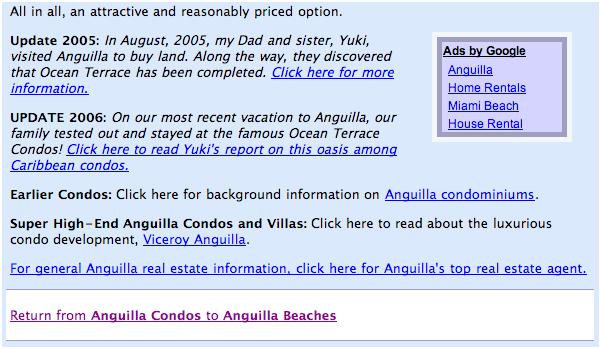
And turnaround is more than fair play...
Link the TIER 3s back to the TIER 2, either within the content or at the end of each page (or both). It is good navigation to link a TIER 3 back to its TIER 2 and the home page (TIER 1) with text links at the end of each page...

Examples
Tier 3 pages are very straightforward in writing, as you simply write the content and then you link them back to tier 2.
However tier 2 and home page is trickier as you need to refer in that tier 2 or homepage to the links of tier 3 pages. And this is best done naturally by intertwining the hyperlinks within the body of your tier 2 content page rather than simply putting them at the end.
The first example is given above which is illustrated at
http://www.anguilla-beaches.com/anguilla-condos.html. This is a neat illustration of how a Tier 2 connects to all Tier 3 pages relevant to that page.
Another example - Look at http://www.all-about-lowering-cholesterol.com/what-are-triglycerides.html (below is part of the page, and the underlined words simply indicate that when readers are reading this tier 2 page, the underlined/hyperlinked word connects to a tier 3 page)
What are triglycerides, for simplification, what we call "fat". When you grab a handful of tummy, love handles or some other fat storage, you are grabbing triglycerides?
Triglycerides transport the fat in the blood from one place to another. They are also the storage form of fat. Their special structure helps to get a solid idea on what are triglycerides question.
Triglycerides are derived primarily from the fats you eat or made by your body from excess calories. A high triglycerides level often accompanies high total cholesterol and LDL cholesterol levels and a low HDL level. As a consequence you will face high triglyceride symptoms.
There are various causes of high triglycerides, but the main cause is due to a high fat diet.
As such, you can lower your triglyserides thru diet eventhough that sometimes may not be sufficient enough. To find out more on a diet to lower triglycerides, click here.
As you can see tier 3 pages (underlined) are interwoven within the page itself, leading thru hyperlinks to tier 3 pages (by the way you can excuse the language which is not a fully proper English). However, the point is clear in that a tier 2 page re-directs naturally to tier 3 pages.
IMPORTANT NOTE. You do not have to do the actual linking etc – that is the work that my webmaster does. However, when you know the connection between tier 2 and 3 pages, you will include the full list of Tier 3 keywords (with a simple description – within 1 sentence) to the tier 2 page. Then the webmaster will simply do the hyperlinking when he uploads the pages in the website. Simply underline the keywords where the webmaster should create a hyperlink.
